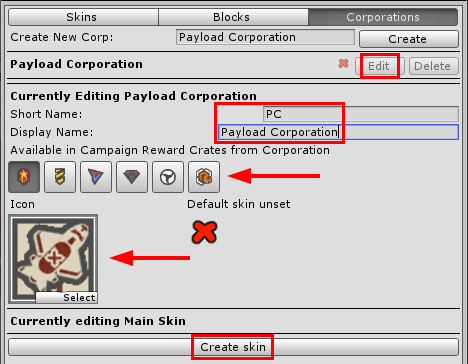How to Create a Custom Corporation[ | ]
1. To add a custom corporation to your mod, enter a name for it and click ‘Create’. Your new corporation will now appear in the corporations list.
2. Click ‘Edit’ next to your corporation name to bring up the corporation editor.
3. Fill in the data fields:
- Short Name: This is a quick identifier that the game uses internally. Examples include GSO=Galactic Survey Organisation and VEN=Venture
- Display Name: This is the name that appears in the inventory or anywhere else the corporation is referenced
- Icon: This should be a 64x64 icon that is displayed anywhere your corporation appears in game
4. Click ‘Create Skin’ to open the Skin Editor
5. Create all the required textures for your corporation’s default skin. Follow the same process as creating a skin mod, detailed in the ‘Mod Support : Skins’ guide.
6. Drag and drop your textures into the relevant slots in the Skin Editor then click ‘Generate Previews’:
7. If you see a red cross you will need to fix any errors listed.
8. If you see a green tick your corporation is now complete and will show up as an option when creating skins or blocks.